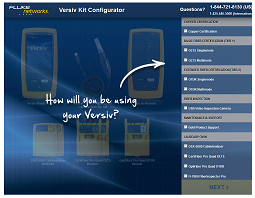How to Manage Cabling Certification Jobs Anytime, Anywhere
February 1, 2016 / General, 101 learning, Standard and Certification, Industrial Networks, Best Practices
To maximize return on investment, your test equipment moves from jobsite to jobsite. At any given moment, several of your skilled technicians can be testing and certifying network cabling with multiple testers for multiple concurrent projects in multiple areas—a real recipe for mixing up and misplacing test equipment.
The more testers, the more complex it gets to keep track of them. Misplaced test equipment leads to project delays—something 68% of users say they have experienced. Despite the facts, the majority of installers do not actively manage their test  equipment assets or use ad-hoc non-standard systems best, such as manual sign out sheets or Excel spread sheets. And yes, there are some installers that still use a peg board to keep track of who has a tester and where.
equipment assets or use ad-hoc non-standard systems best, such as manual sign out sheets or Excel spread sheets. And yes, there are some installers that still use a peg board to keep track of who has a tester and where.
Manually collecting information about testers and updating spread sheets to track their locations, make sure they are properly calibrated and ensure they are all up-to-date with the latest firmware is a time consuming, error-prone task.
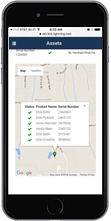 Finders, Keepers
Finders, Keepers
Wouldn’t it be nice to automatically track the location and status for all your testers every time they are used so you can keep on testing without delays? Well now you can with LinkWare™ Live’s new asset management functionality.
That’s right—LinkWare Live now captures the location of your testers anytime they connect to LinkWare Live and identifies the location using a Google Maps interface so you can see all your testers in a one glance.
And this new feature doesn’t just show you where a tester was last used, but it tells you who used it. So not only does it help you find a misplaced tester, you also know who to blame for leaving it behind.
Ready to Roll
The new asset management functionality doesn’t just let you locate your testers—it lets you make sure they are ready to test correctly and to the latest limits. LinkWare Live lets you know if a tester needs to be calibrated. In fact, it will tell you 60 days in advance if any tester needs calibration.
The benefits are two-fold. First of all, with a 60-day notification, you can plan around sending your tester in for calibration so you don’t miss a beat. Secondly, you can avoid testing with a non-calibrated tester that can lead to expensive retesting. And if you think that can’t happen to you, think again. Studies show that 59% of test equipment users have faced project delays or have had their results rejected due to calibration issues.
LinkWare Live also displays the current firmware version of all testers so you can make sure you’re testing to the latest testing limits per industry standards. Keeping your testers up to date is part of protecting your investment and making sure you’re ready to roll. With LinkWare Live, testers that need to be updated with the latest firmware can now do it over Wi-Fi in the field.
Sign Me Up
LinkWare Live is a cloud-based service that lets you manage certification jobs anytime, anywhere, with anyone and on any device. It works with all of Fluke Networks’ Versiv™ models, including the popular DSX-5000 CableAnalyzer™, OptiFiber® Pro OTDR, CertiFiber® Pro Optical Loss Test Set and FI-7000 FiberInspector™ Pro.
If you have LinkWare Live, you’re already enjoying the means to send results electronically from the jobsite rather than driving back to the office, consolidate results from different testers, configure and download test requirements to all testers simultaneously and track test results right from your smartphone.
And now with LinkWare Live’s new asset management functionality, you can take the complexity out of managing the actual testers themselves.
If you don’t have a LinkWare Live account? Just click here to set one up. It only takes a few minutes and it’s free. You don’t even need a Versiv unit to try it out! (Warning – it will make you want one, though.)