"Remote Service Unable to Complete Request" Error in LinkWare PC
Introduction
As a LinkWare PC user, you may see the above message as you log into LinkWare Live from LinkWare PC, starting from 15 November 2021. This article describes the message and points you to the solution.
Symptom
You start LinWare PC, then attempt to download results from LinkWare Live. Instead of the normal download process, you see an error message dialog box: “Remote Service Unable to Complete Request”.
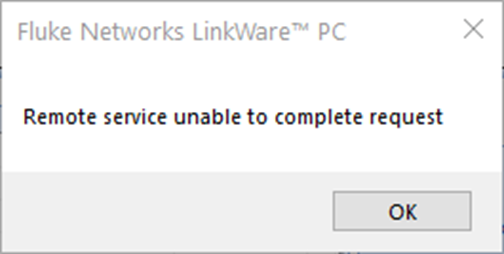
Solution
Effective 15 November 2021, you must upgrade to LinkWare PC version 10.9 or higher to continue downloading results from LinkWare Live. You can download this new version here.
Details
On 15 November 2021, LinkWare Live is upgraded so it only accepts API requests using Transport Layer Security (TLS) version 1.2 or higher. Any attempts to communicate with earlier TLS versions, or with SSL, are now rejected.
LinkWare PC version 10.8.1 or earlier uses either SSL, TLS 1.0, or TLS 1.1, depending on the specific version, to communicate with LinkWare Live.
LinkWare PC version 10.9, available since 27 September 2021, communicates with LinkWare Live using only TLS 1.2
For additional details about the changes, see our Knowledge Base article.







