Toning Cable with MicroScanner PoE
MicroScanner PoE is cable of transmitting Digital (IntelliTone) and Analog tones down the wire connected to its RJ45 port. To amplify the signal, you should use the IntelliTone 200 Probe, and set it to one of the digital speaker positions. IntelliTone Digital toning is used to tone out a line where there is active network signal present.
Press the Tone button on the tester to get started. The default is IntelliTone Digital signal 1.
Press the Magnifying Glass button to select Digital IntelliTone signal 2. The tone will change and MicroScanner PoE will show the signal type and number selected.

IntelliTone 200 Probe Settings
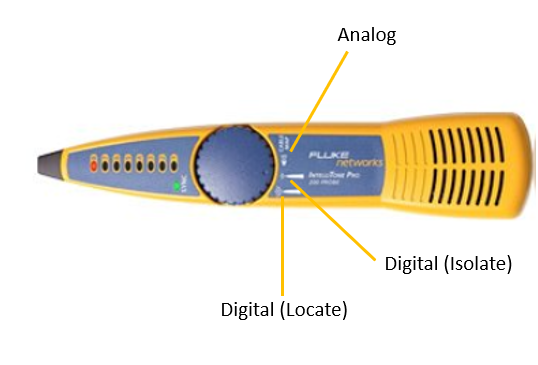
Do you want to use analog Toning?
Successive presses on the Magnifying Glass button will allow you select analog tones 1-4.
The tester’s Analog tone mode is compatible with most Analog tone probes. If you are using an IntelliTone 200 probe to pick up the Analog signal, make sure the dial on the probe is set to the speaker (Analog) selection.
More information can be found here:
Toning in IntelliTone Mode – MicroScanner2




