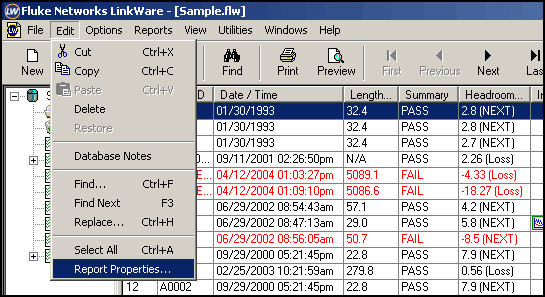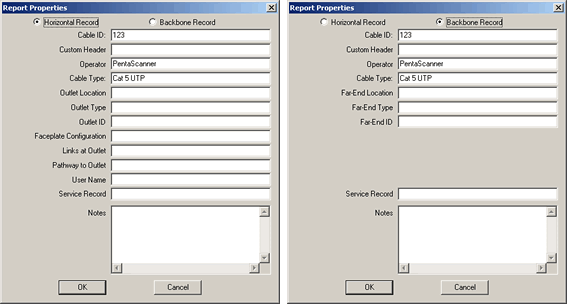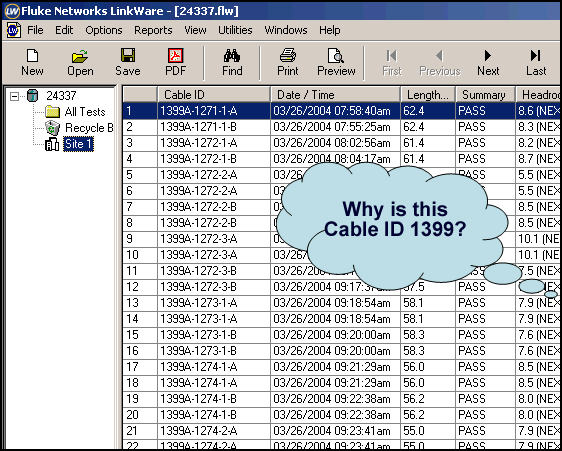Modifying Test Results in a Linkware Project - LinkWare PC
|
Certain fields can be modified in a Linkware file once results are uploaded. In order to make changes, highlight the Cable ID, then select Edit > Report Properties.
These screens show the fields which may be edited after the testing is complete. For data integrity reasons it is not possible to change pass or fail criteria nor Date and Time of the results. The settings for Date and Time need to be set on the cable analyzer prior to performing the Autotest. Linkware allows the searching and replacing of many records in one project. Useful if the incorrect Cable ID is used. For example:-
|