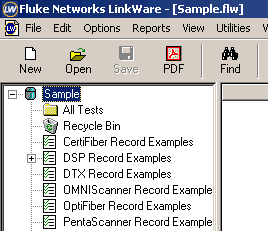Merging Fiber Records - LinkWare PC
|
The Fiber Record Merge utility lets you merge fiber records with the same IDs, but different types of tests. For example, you can merge DTX loss/length records with OptiFiber OTDR records. You will need the latest version of LinkWare Stats to do this. A fiber record can contain the following:
|
Learn About:
- OTDR