If the battery pack
-
will not run the unit for more than 8 hours or
-
discharges or goes dead while off
then check that the battery pack is correctly inserted. Someone may have removed it without your knowledge.

If the battery is completely drained, the power supply will have to be connected for approx. 10 mins before the DTX CableAnalyzer will power up. If it is inserted correctly, then please follow the procedure below: (You will need  or later for your DTX) or later for your DTX)
-
Power on both the Main and Remote units.
-
Connect the power supplies to the Main and Remote units.
-
Connect the Main and Remote units together using a patch cord.
-
Rotate the dial to SPECIAL FUNCTIONS.
-
Select Battery Status.
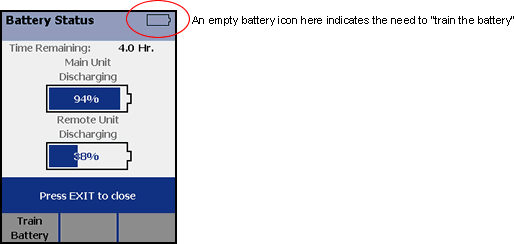
-
Press the F1 Key to start the train battery process.
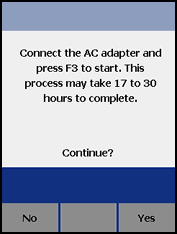
-
Press the F3 key to continue.
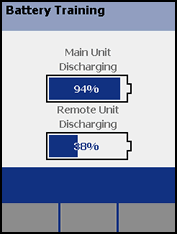
-
Place the DTXs on their stands. Allowing air to move over the battery will help during this process.
After the discharge cycle, the DTX Screen will go blank. This speeds up the time it takes to charge the battery. Pressing any key will momentarily switch the display back on, so you can see the status. Retraining is completed when the testers have turned off and the LED by the ac adapter connection is green. This process will take less than 24 hours if the battery is almost dead to start with. With the battery fully charged, the Time Remaining indicator should read >14 hr. If you have the fiber module inserted, it should read >9.0 Hr.
How often do I need to do this?
You should not have to do this more than once every six months.
Will it prolong the life of the battery?
Yes.
Additional Information
The DTX Battery Pack Gas Gauge is retrained whenever the gas gauge sees a battery discharged all the way from Full to Empty without any charging between the two conditions. The Full condition is 100 percent charge. A Full charge is usually achieved when the battery is left on the charger overnight. If the unit is on while charging, it is possible for the unit to reach 100 %, and then the charger turns itself off. At that time, the unit will start discharging even though the charge LED is still on. This is OK as long as the pack reached 100% before the charger turned off.
The smart remotes LEDs (lights) show the smart remotes battery status at the end of the power-up cycle.
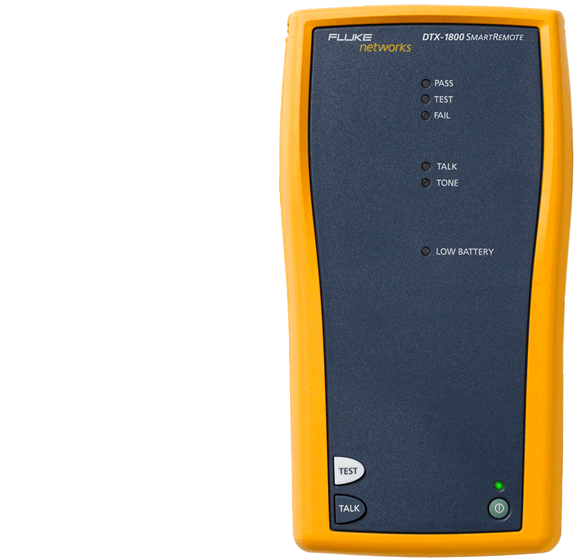 |