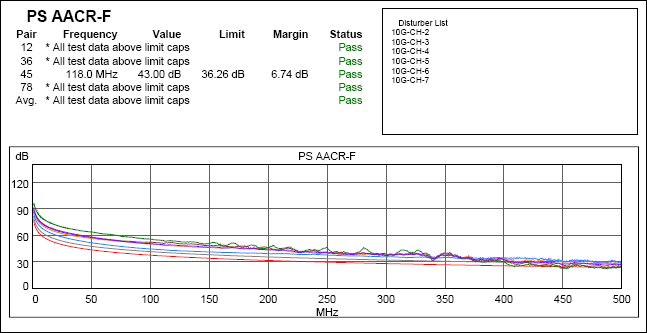PS AACR-F crosses limit line, but still reports a PASS - DTX Alien Crosstalk
PS AFEXT Cap
The AxTalk Analyzer shows PS AACR-F, which is calculated from PS AFEXT. PS AFEXT is calculated from AFEXT. If the PS AFEXT is less than 67 dB and 72-15*log(f/100), then the resulting PS AACR-F at that frequency/frequencies is not evaluated against the limit line. The problem for us is that there is no easy way to show this on the AxTalk Analyzer Graph. An example is shown below:
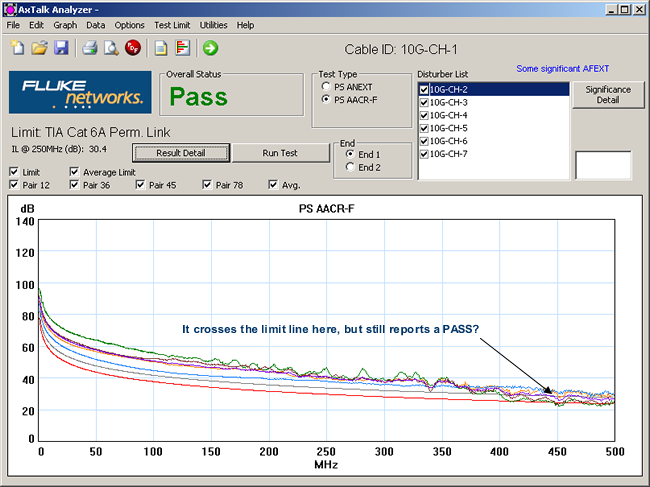
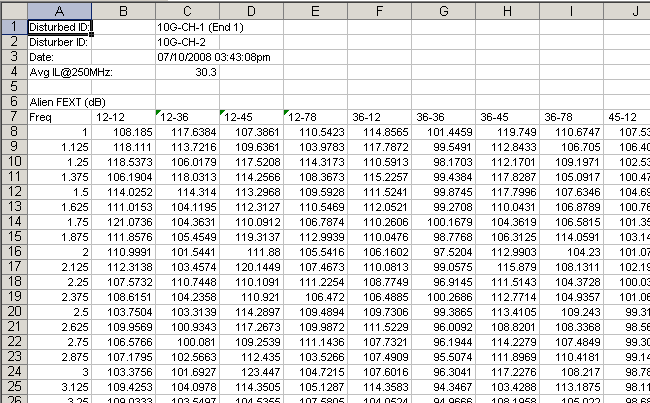
To calculate the PS AFEXT for a given Pair, say 12, you would need to sum 12-12, 12-36, 12-45 and 12-78. As you know, you cannot simply add the numbers together. You will need convert the dB reading into Volts, sum the Volts together and then convert back into dBs. Don't forget to use 10*Log and not 20*Log when converting back into dBs as it is power sum.
On this occasion, everything met the PS AFEXT Cap requirement for this disturber. You would then need to do this for all the other disturbers. Luckily, AxTalk Analyzer takes care of this complicated rule automatically. There is no action required by the user.
When you print out the test report, you will see something similar to this indicating that the data is above the PS AFEXT Cap: