Limit setting for MultiFiber Pro
Before I show you how to set the Test Limit, let's talk about what that limit should be. Chances are you are going to fall into one of the following categories
- Value has been given to me by someone else
- Just need to make sure it will support 40GBASE-SR4
- No one seems to know what it should be!
I'm hoping it's either 1 or 2 above. For 40GBASE-SR4, the LOSS LIMIT should be 1.9 dB for OM3 and 1.5 dB for OM4 fiber. But check the contract and what your cabling vendor is guaranteeing. If you fall into 3, then you may wish to use our MPO/MTP Trunk Cable LOSS LIMIT Calculator noting that this tester does not measure length.
Entering a LOSS LIMIT
- Press and hold down the MENU/SELECT key for approx. 3 seconds until you see:
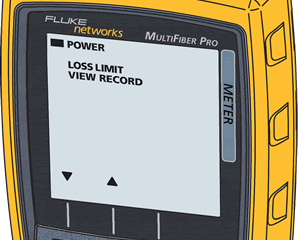
- Press the F1 key to move the cursor to LOSS LIMIT
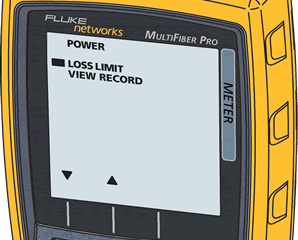
- Press the MENU/SELECT key to select it

- Use the F1 and F2 keys to change the dB value to match your requirement
- Press the MENU/SELECT key when done to save it
- Press the MENU/SELECT key again for approx. 3 seconds to exit the setup menu




